Record events
and insert it right after broadcast
Using the event recording service, you can schedule a recording or launch it at the right time by clicking.
You can record one or more qualities at once. After stopping the recording, if you need, the video will be automatically transcoded in several qualities and the player will be formed, which you can insert into your website.
During broadcast recording, our service monitors status of the stream.
We will immediately notify you in case of problems with the stream.
You can record one or more qualities at once. After stopping the recording, if you need, the video will be automatically transcoded in several qualities and the player will be formed, which you can insert into your website.
During broadcast recording, our service monitors status of the stream.
We will immediately notify you in case of problems with the stream.
Additional information
What streams can be recorded?
We record streams that are available on protocol HLS. This protocol is used by default, because:
- It is available on all devices.
- It is more reliable and avoids many problems in stream recording process.
What happens if the stream is interrupted?
Our service constantly monitors your stream during recording. We immediately email you, if we detect problems with your stream. Over the next 30 minutes we will try to connect to your stream. The recording will be stopped, if the stream is not restored within 30 minutes. If the stream has been restored, we will seamlessly connect the pieces together (there will be no black screen) and continue recording.
How many hours can I record an event?
Up to you.
How can I initiate a recording?
- Make a schedule in advance indicating at what time the recording should turn on and stop.
- During broadcast you can choose the right moment to start recording by clicking the button in the interface.
- The listed methods are also available by API.
Police recording and CCTV footage
Long-term recording allows to store TV recording or CCTV footage for a long time. Our service has no limits of recording depth.
At any time you can find the necessary recording fragment and cut a piece up to 4 hours long to your device or insert it into your resource.
At any time you can find the necessary recording fragment and cut a piece up to 4 hours long to your device or insert it into your resource.
Additional information
What is the maximum recording depth?
Our service has no limits of recording depth. You set a recording window yourself, but do not forget about the given storage volume. If you completely use your storage volume, then new fragments, that do not fit, will displace the old ones.
What can I do with the recording?
- You can insert the player into your website so that the users can navigate within a given depth and watch the fragments of interest.
- At any time you can cut the necessary fragment up to 4 hours long to your device or insert it into your resource.
What streams can be recorded?
We record streams that are available on protocol HLS. This protocol is used by default, because:
- It is available on all devices.
- It is more reliable and avoids many problems in stream recording process.